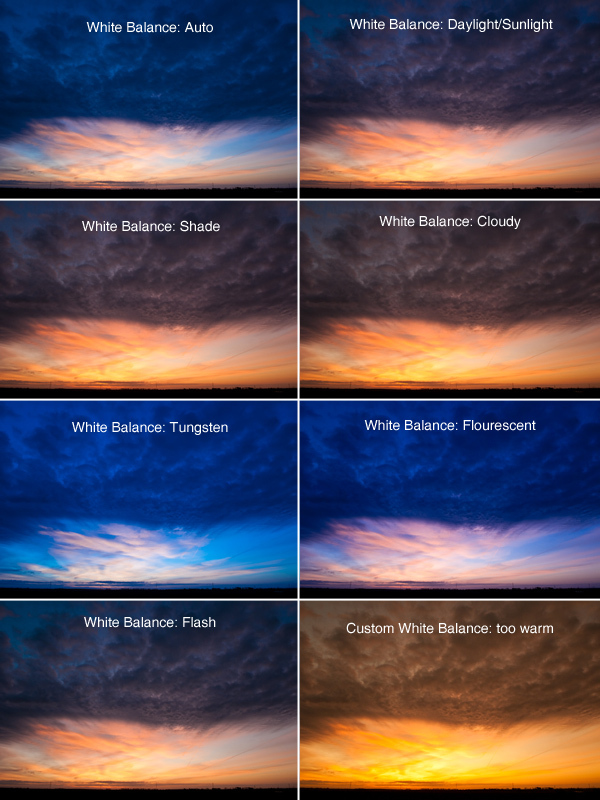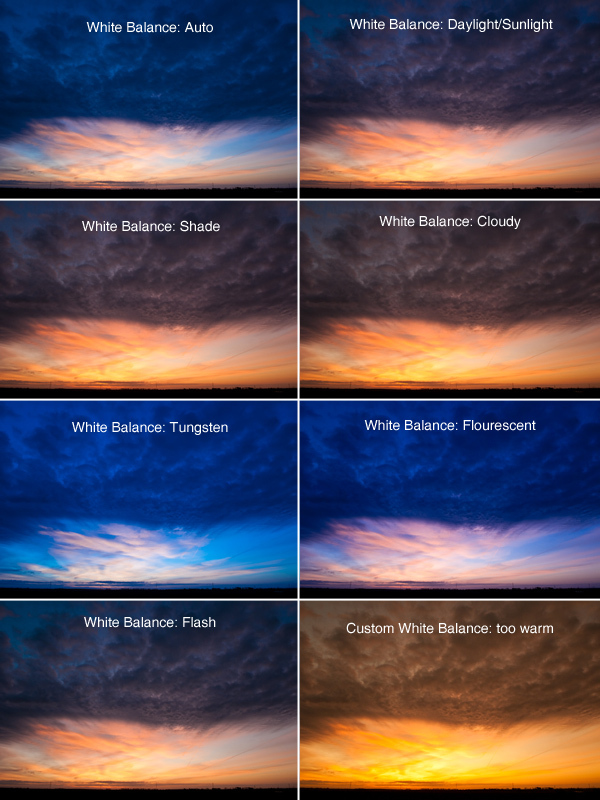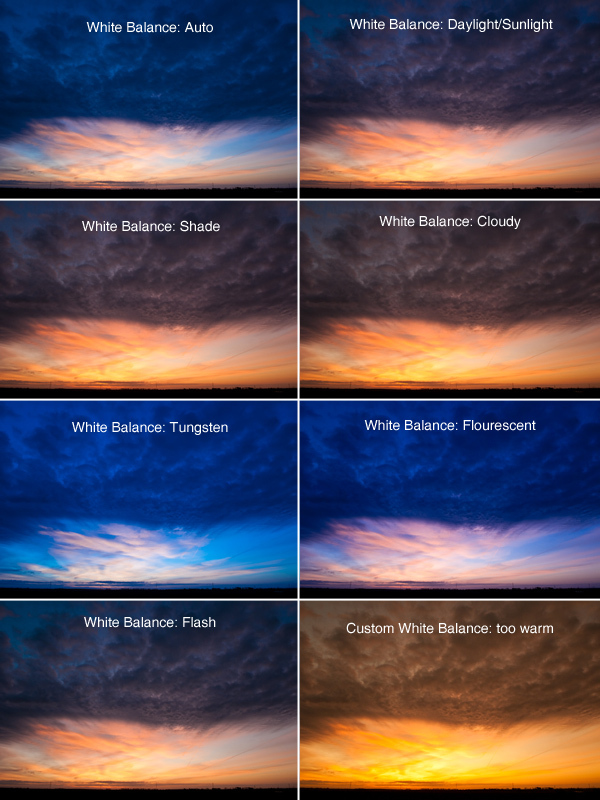
How Does White Balance Affect my Photos?
by Cody Johnson | Jun 1, 2012 | Advice
Modern digital photography has made it possible for many people to become near professionals without any sort of advanced knowledge. The standard DSLR or digital point and shoot camera comes with so many "modes" or "presets" that it can often be entirely unnecessary to ever familiarize yourself with words like "aperture", "f/stop", "shutter speed", "ISO" and "white balance".
We're going to consider the issue of white balance because it is often a thing that makes people throw up their hands in the air and say "I don't get it!". This usually happens when they have tried to make the same shot several times and in several ways and still get an awful result. For example, they take a picture of a bright red cardinal in the winter landscape that is a perfect study of black and white. This should be a killer shot in which that one bird pops out from the two toned background. The problem is that the stupid snow keeps turning blue in the shots. In some it is even grey or yellow, but never bright white.
Why? This has everything to do with a camera setting known as the white balance. It is most often a fully automated function in your camera and it is the basic way in which your sensor is "reading" the "temperature" of the colors in the setting in front of the lens. It can be controlled in two ways - you can trick the sensor into seeing the colors properly by inserting a "white reference" when you first meter the shot OR you can actually make an adjustment to the camera's settings yourself.
Here is what we mean: you are composing that shot of the bird in the snowy landscape and you keep having a bluish cast to the snow in the setting. It is because the camera is reading that color incorrectly. You have to give it a reference of a truly gray hue in order to gauge the color better. You can insert a color card (available from a photographic supply shop and known as 18% gray) or you can use a "homemade reference" that indicates to the camera that there is variation needed.
If that is not effective, you have the option of opening up the white balance setting on the camera and dialing in the temperature you feel would work best. Most cameras have an automatic setting and then also have custom settings, tungsten, fluorescent, daylight and more. What you have to know is that the settings are going to indicate the temperature that is being adjusted. Thus, the image that is "too cool" is actually going to have to get the white balance setting that seems to ask that things are cooled down more, i.e. flash or cloudy as opposed to tungsten or fluorescent.
If a color cast seems too warm you can cool it off by dialing the white balance up towards things like tungsten instead.
Here's a good example: you head out into the landscape to do some colorful autumn leave photography. Your intention is to make a very warm image that is converted into a photo to canvas print for your living area. You find the perfect natural collage of leaves against slate gray stones in a shallow puddle that is reflecting the bright blue sky. You make the perfect composition and fire the shutter. The colors are "okay" but you notice that they are way cooler than you had hoped. You take a look at it with your naked eye and see that the camera is recording this precisely. Should you use the white balance to warm it up? Absolutely! Setting it to fluorescent or tungsten will add more yellows than blues and give it great warmth - even though it is not accurate.
White balance is something to master if you want to make optimal realistic shots as well as making excellent artistic images too. Take a look at the example below and see which version you like the best.