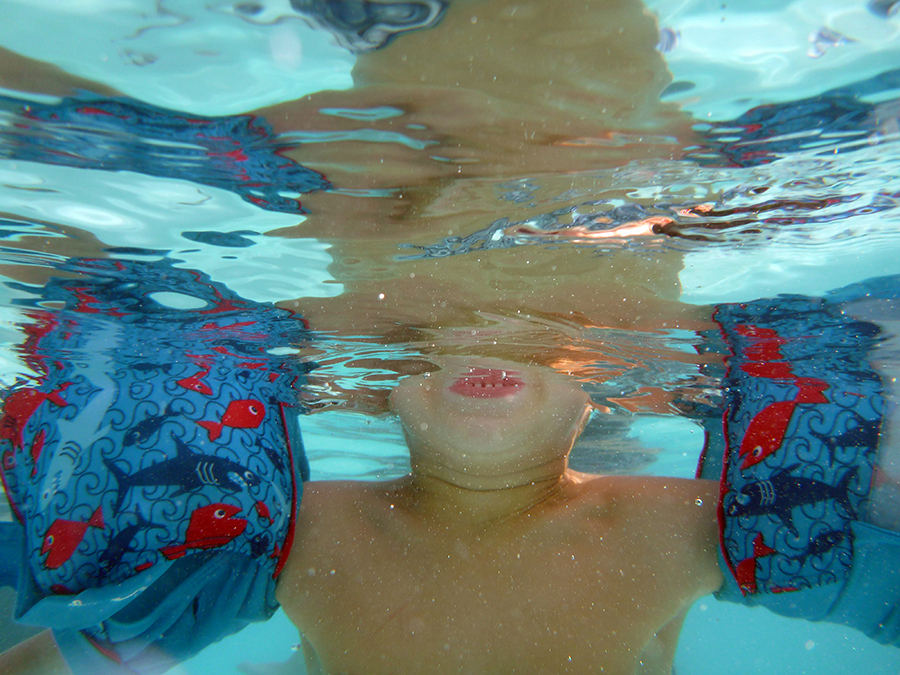Last year I was fortunate to take a trip to Australia and New Zealand, and my very first stop was the Great Barrier Reef, where I took a snorkeling excursion. When planning the trip, I knew I would want a good quality underwater camera. The excursion actually had a professional photographer on it who sold pictures they shot for a very reasonable price, but hey, I’m a pro too – I want to do it myself!
I started researching underwater digital cameras. This is the “tough” genre of point-and-shoots, they are waterproof, freeze-proof, shock-proof, dust-proof, klutz-proof. I didn’t want to mess with the bulk and expense of buying underwater housing for a camera I already have; I was looking for an all-inclusive model. I compared Nikon, Canon and Panasonic primarily, and eventually narrowed it down to Panasonic. I love their Lumix cameras and have always had great results with them.
Panasonic has two models of Tough cameras, at the time I purchased it was the TS4 or the TS20 (there are already new models out now, the TS5 currently goes for $299.99 retail and TS25 is $149.99). I opted for the TS4, it had a better lens (Leica), GPS for geotagging, full HD video, longer battery life and bigger zoom. Technically, it has a lower resolution than what was available on the TS20 (Panasonic has fixed this, the new models now are BOTH 16.1 Megapixels) but given my experience in printing large photos, there is no real difference I gain in the additional 4MP. What’s more important is the quality of the glass (lens). I would have paid the additional $150 just because of the lens. I would also soon learn that I was really glad to have that additional 25% battery life!
I didn’t have any real opportunity to test it out when I got it, so I stuck it in the bathtub and took a few test shots of some plastic dinosaurs (thanks Photojojo!). I just wanted to make sure I had some idea of what I was doing. Next thing I know, I’m jumping off a boat into that water on the reef and taking some shots!
Since I was snorkeling, I had it on the “Beach & Snorkeling” mode. Makes sense, right? The photos came out REALLY blue.
Last year I was fortunate to take a trip to Australia and New Zealand, and my very first stop was the Great Barrier Reef, where I took a snorkeling excursion. When planning the trip, I knew I would want a good quality underwater camera. The excursion actually had a professional photographer on it who sold pictures they shot for a very reasonable price, but hey, I’m a pro too – I want to do it myself!
I started researching underwater digital cameras. This is the “tough” genre of point-and-shoots, they are waterproof, freeze-proof, shock-proof, dust-proof, klutz-proof. I didn’t want to mess with the bulk and expense of buying underwater housing for a camera I already have; I was looking for an all-inclusive model. I compared Nikon, Canon and Panasonic primarily, and eventually narrowed it down to Panasonic. I love their Lumix cameras and have always had great results with them.
Panasonic has two models of Tough cameras, at the time I purchased it was the TS4 or the TS20 (there are already new models out now, the TS5 currently goes for $299.99 retail and TS25 is $149.99). I opted for the TS4, it had a better lens (Leica), GPS for geotagging, full HD video, longer battery life and bigger zoom. Technically, it has a lower resolution than what was available on the TS20 (Panasonic has fixed this, the new models now are BOTH 16.1 Megapixels) but given my experience in printing large photos, there is no real difference I gain in the additional 4MP. What’s more important is the quality of the glass (lens). I would have paid the additional $150 just because of the lens. I would also soon learn that I was really glad to have that additional 25% battery life!
I didn’t have any real opportunity to test it out when I got it, so I stuck it in the bathtub and took a few test shots of some plastic dinosaurs (thanks Photojojo!). I just wanted to make sure I had some idea of what I was doing. Next thing I know, I’m jumping off a boat into that water on the reef and taking some shots!
Since I was snorkeling, I had it on the “Beach & Snorkeling” mode. Makes sense, right? The photos came out REALLY blue.
 Well, it is underwater, so that’s what it’s supposed to be… right? Wrong. I shot the entire first “dive” on this mode and was a little disappointed. Fortunately, the reef is so full of contrast and the shallow water allows so much sun to reach you that they made for some fantastic black & white photos. Who would have thought?
Well, it is underwater, so that’s what it’s supposed to be… right? Wrong. I shot the entire first “dive” on this mode and was a little disappointed. Fortunately, the reef is so full of contrast and the shallow water allows so much sun to reach you that they made for some fantastic black & white photos. Who would have thought?
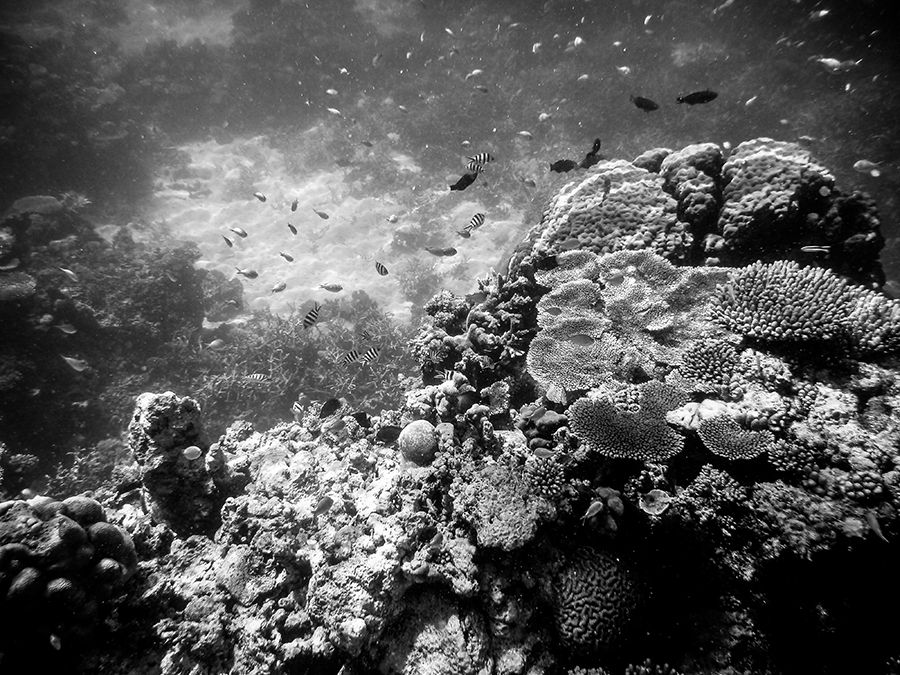 As the boat moved on to a new drop spot for us to explore, I changed the setting to “Advanced Underwater” and voila! The camera in this mode added back in the red that is missing underwater and gave me brilliant colors, showing off all the spectacular colors of fish and coral right at my fingertips.
As the boat moved on to a new drop spot for us to explore, I changed the setting to “Advanced Underwater” and voila! The camera in this mode added back in the red that is missing underwater and gave me brilliant colors, showing off all the spectacular colors of fish and coral right at my fingertips.

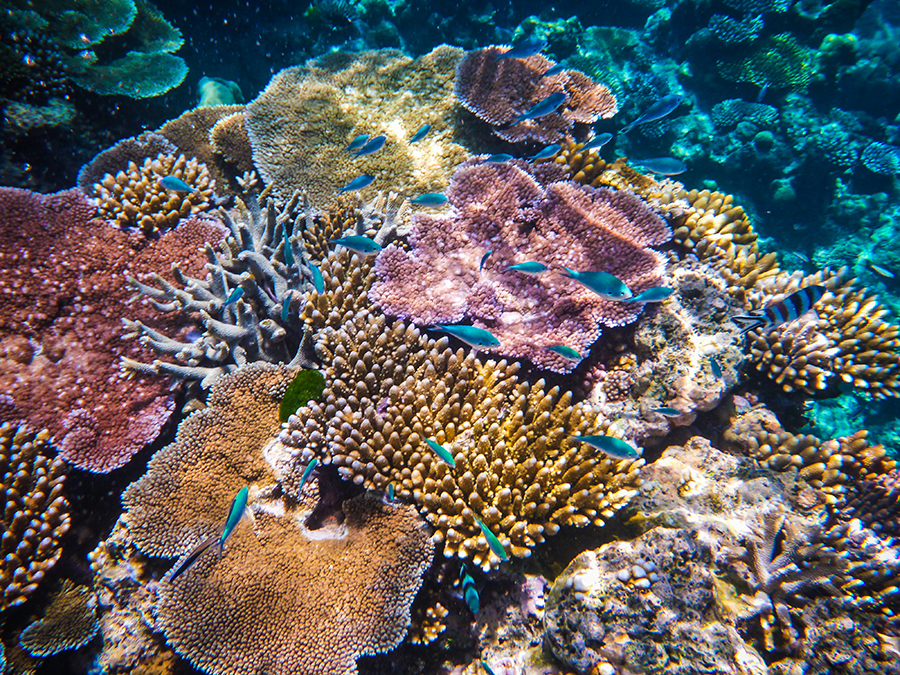 I had read in great detail the instructions for underwater use. I wasn’t about to ruin my photos or my new camera so I wanted to do it right. After taking the camera out in salt water, you have to let it sit in a freshwater bath for about half an hour. The boat was setup for this, so after each dive I’d drop it in there to soak. When you want to open up the door to remove the battery or memory card, you have to let it dry out some first. Once that door has been opened, it’s recommended you leave it open to completely dry out and to brush away any grit or dust before using it again. So basically, once you open that door it’s going to be a good bit of time before you can use it again.
I had read in great detail the instructions for underwater use. I wasn’t about to ruin my photos or my new camera so I wanted to do it right. After taking the camera out in salt water, you have to let it sit in a freshwater bath for about half an hour. The boat was setup for this, so after each dive I’d drop it in there to soak. When you want to open up the door to remove the battery or memory card, you have to let it dry out some first. Once that door has been opened, it’s recommended you leave it open to completely dry out and to brush away any grit or dust before using it again. So basically, once you open that door it’s going to be a good bit of time before you can use it again.
 On our third and final stop, my battery did die. It’s supposed to last for about 310 shots and yep, I had done that many. No problem, I brought a spare! Oh, yeah… by the time it rinses and dries for me to switch out the battery we will be back on dry land. So, just keep that in mind – and beware of your memory card usage as well. Make sure the card has room for at least those 300 pics so you don’t run out of space before you run out of battery.
The next chance I got to enjoy this new camera on the trip was swimming with dolphins in New Zealand! This time there was no professional following us around, the boat driver in his nice warm coat (Southern New Zealand is NOT that warm even in the middle of summer) tossed us into the water and sat back to watch. Before I knew it, they were coming right at me!
On our third and final stop, my battery did die. It’s supposed to last for about 310 shots and yep, I had done that many. No problem, I brought a spare! Oh, yeah… by the time it rinses and dries for me to switch out the battery we will be back on dry land. So, just keep that in mind – and beware of your memory card usage as well. Make sure the card has room for at least those 300 pics so you don’t run out of space before you run out of battery.
The next chance I got to enjoy this new camera on the trip was swimming with dolphins in New Zealand! This time there was no professional following us around, the boat driver in his nice warm coat (Southern New Zealand is NOT that warm even in the middle of summer) tossed us into the water and sat back to watch. Before I knew it, they were coming right at me!
 I mean, RIGHT at you! This is NOT using the zoom feature of the camera!
I was so excited to have this camera on me and capture the dolphins. They like it when you wiggle around and make noise, it makes them curious to check you out so I held the camera underwater and tapped on it with my snorkel, just blindly shooting whenever one looked close. Some of the shots turned out pretty well!
I mean, RIGHT at you! This is NOT using the zoom feature of the camera!
I was so excited to have this camera on me and capture the dolphins. They like it when you wiggle around and make noise, it makes them curious to check you out so I held the camera underwater and tapped on it with my snorkel, just blindly shooting whenever one looked close. Some of the shots turned out pretty well!
 I’m very impressed with the image quality from the camera, the underwater shots are not too noisy, and the sensor on the new model is even better so I can imagine they are even clearer now.
This type of camera is not only for epic vacations - let’s look at some other, less exotic, applications for this camera.
You do need to try to keep the viewfinder clear. When you aren’t shooting exclusively underwater, but rather up in the waves or the mist, it’s common for drops to stick on the lens cover and leave big blobs on all your photos. Try to shake or wipe it off regularly, that will save you some time in Photoshop later. Another benefit to the higher-end model is Anti-Fog glass over the lens, keeping all your shots from being too hazy.
This can be a fun opportunity to hone your photography skills and try creative new shots. You can do all sorts of things with water, just the shapes and colors and distortion it creates can make for some neat abstract images.
I’m very impressed with the image quality from the camera, the underwater shots are not too noisy, and the sensor on the new model is even better so I can imagine they are even clearer now.
This type of camera is not only for epic vacations - let’s look at some other, less exotic, applications for this camera.
You do need to try to keep the viewfinder clear. When you aren’t shooting exclusively underwater, but rather up in the waves or the mist, it’s common for drops to stick on the lens cover and leave big blobs on all your photos. Try to shake or wipe it off regularly, that will save you some time in Photoshop later. Another benefit to the higher-end model is Anti-Fog glass over the lens, keeping all your shots from being too hazy.
This can be a fun opportunity to hone your photography skills and try creative new shots. You can do all sorts of things with water, just the shapes and colors and distortion it creates can make for some neat abstract images.


 Read my Panasonic Lumix TS4 underwater camera review, then read the specs of the models available today and find the one that works best for you. I can definitely recommend Panasonic’s Lumix TS4 (and I assume the TS5 is only better based on what I’ve read). Familiarize yourself with the instructions, and then have FUN!
Read my Panasonic Lumix TS4 underwater camera review, then read the specs of the models available today and find the one that works best for you. I can definitely recommend Panasonic’s Lumix TS4 (and I assume the TS5 is only better based on what I’ve read). Familiarize yourself with the instructions, and then have FUN!
This article is written for Canvas Press. To find out more about Canvas Press’products visit www.canvaspress.com.